Create an Account
You can create a ClassConnect account using either email registration or your Google account.
Email Registration
- Open the ClassConnect app
- On the start screen, select “Create account”
- Fill in the required information:
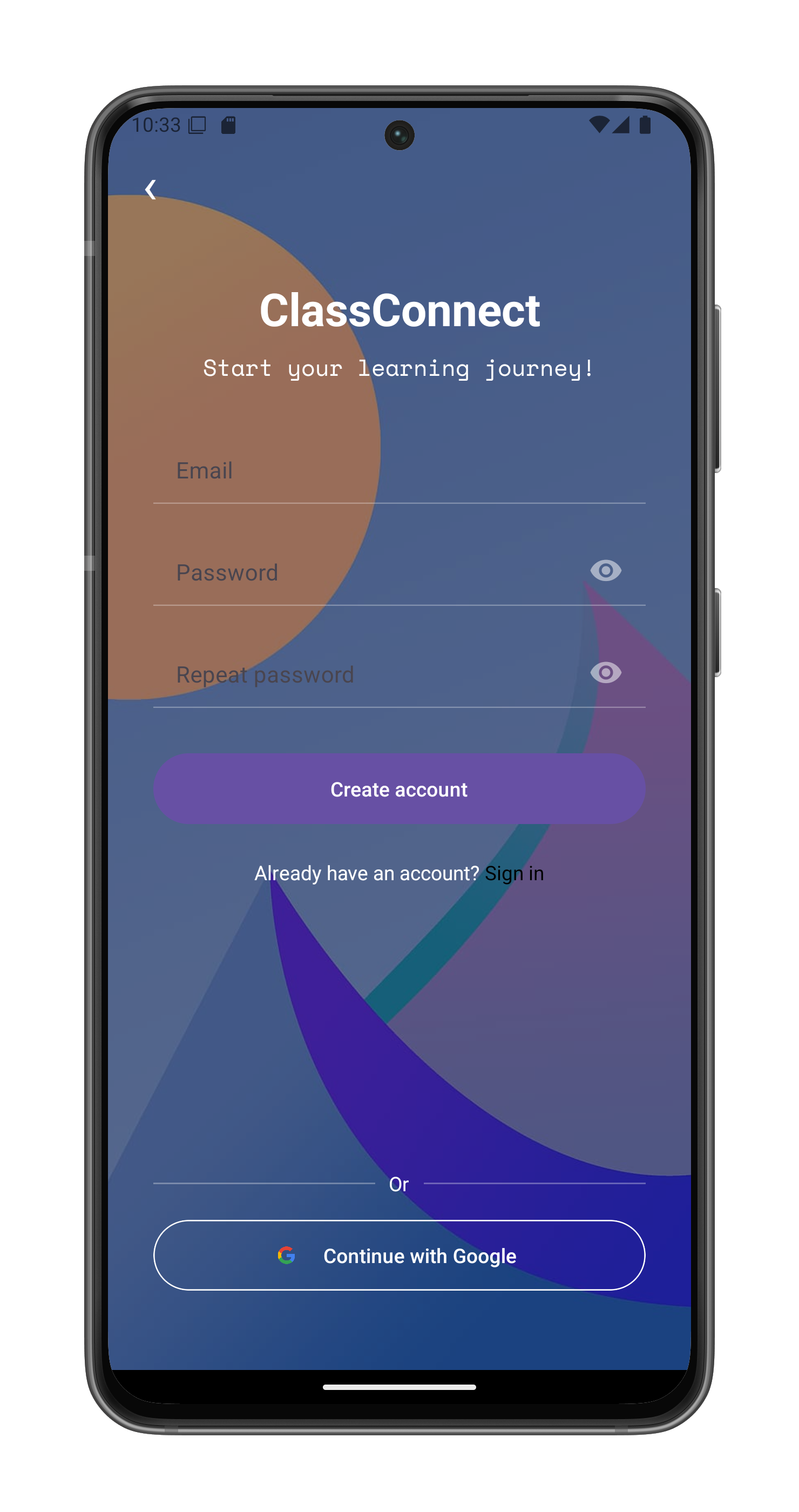
- Email address
- Password (enter twice for verification)
- Tap “Create account” when done
Google Sign-In
Alternatively, you can sign up using your Google account:
- Tap “Continue with Google”
- Select your preferred Google account from the list:
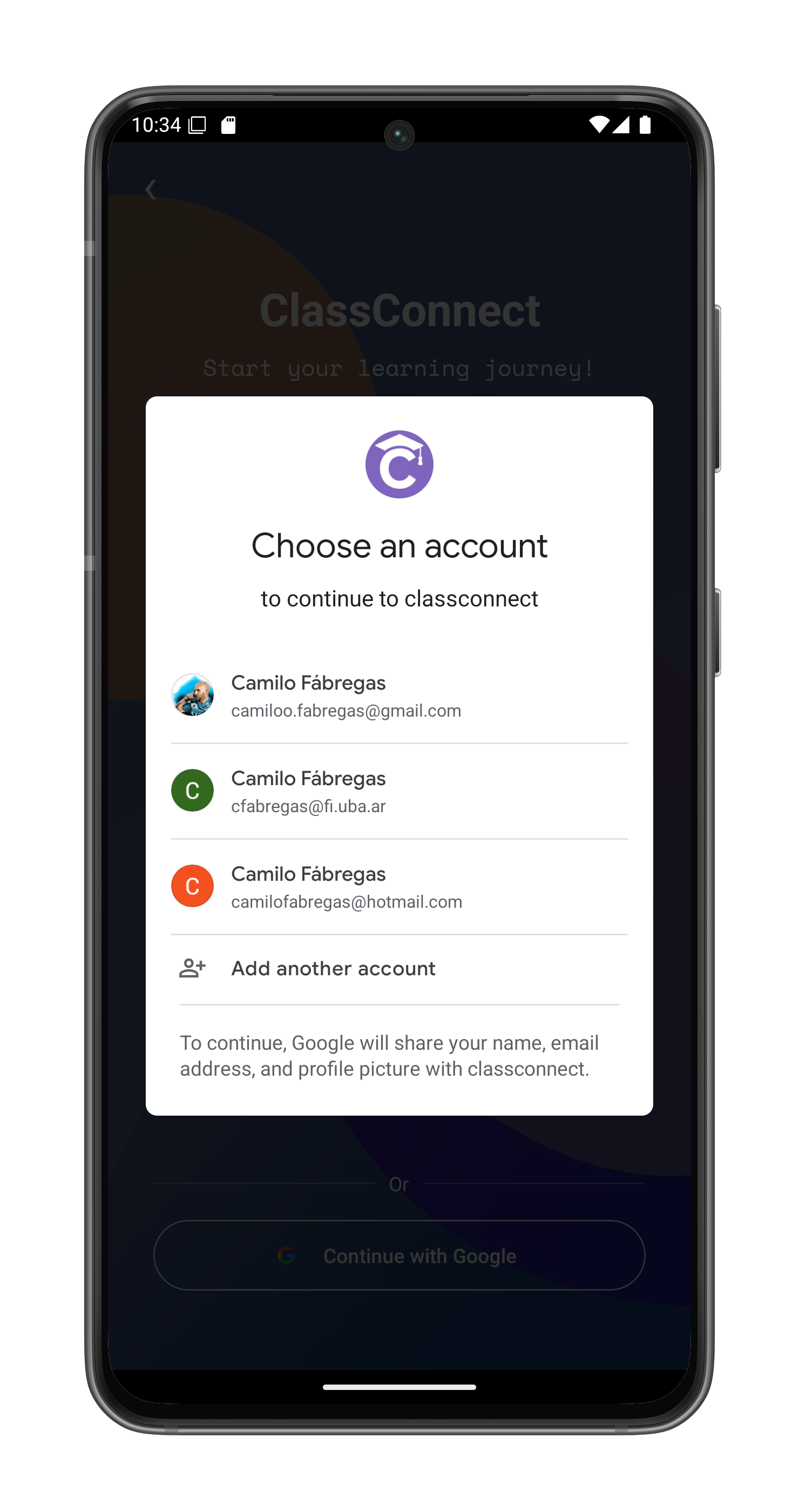
- Grant permission for ClassConnect to access your basic profile information
Complete Your Profile
After initial registration (via email or Google), you’ll need to:
- Provide additional information:
- First name
- Last name
- Country
- Tap “Continue”
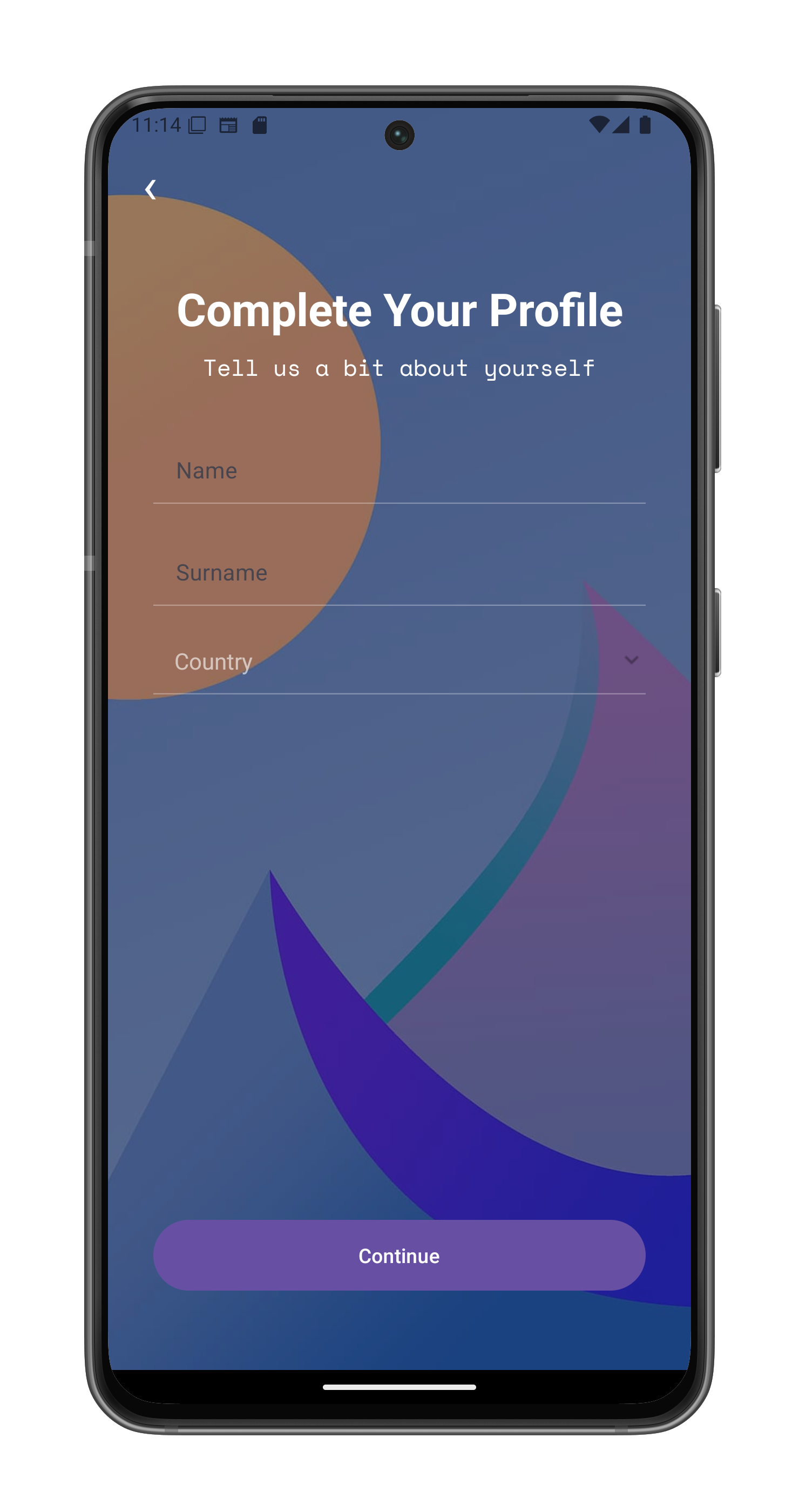
Next Steps
After successful registration:
- You’ll be automatically logged in
- The app will redirect you to the ClassConnect home screen
- You can now explore courses or update your profile
Troubleshooting
If you encounter issues:
- Ensure you have internet connection
- Verify your email address is valid
- Make sure passwords match when using email registration
- Check that you have Google Play Services installed when using Google sign-in