Explore A Course (Teachers)
The central hub for all course activities, exams, and resources.
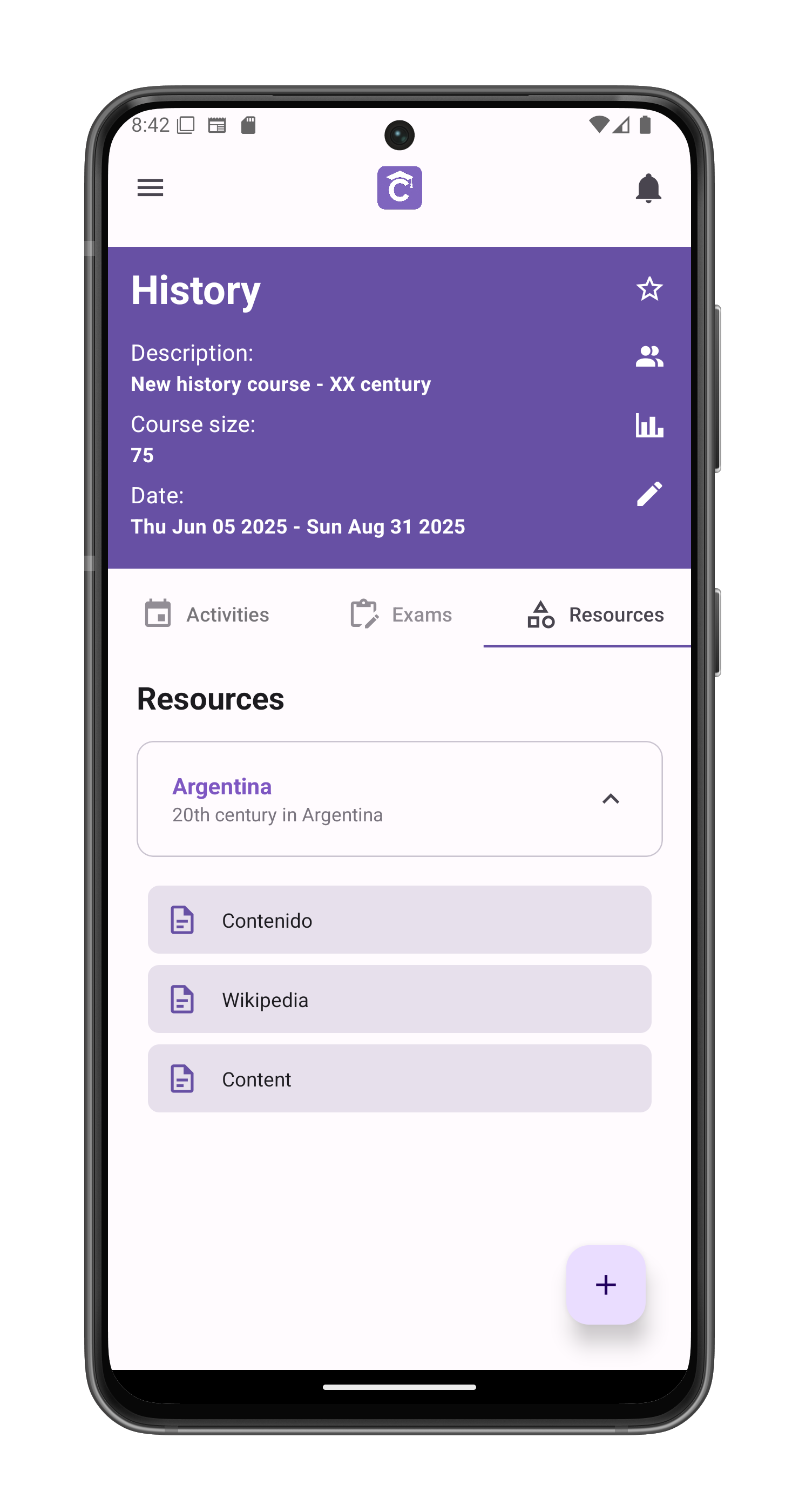
Course Header
Purple information card displays:
- Course Title (e.g., “Frances II - Buchwald”)
- Description (e.g., “Turno noche”)
- Class Size (e.g., “15 students”)
- Dates (Start/End)
Action Buttons (Right Side)
- Star Icon ★
- Toggle favorite status
- Favorite courses appear on home screen
- Members Icon 👥
- View all participants
- Manage auxiliary teachers
- Send student feedback
- Metrics Icon 📊
- View performance analytics
- Compare with other courses
- Pencil Icon ✏️ (Teachers only)
Content Tabs
- Activities
- Are not graded and have a due date
- Grouped by modules
- Exams
- Scheduled tests and quizzes
- Grouped by modules
- Resources
- Study materials (documents, videos, links)
- Grouped by modules
Teacher Actions
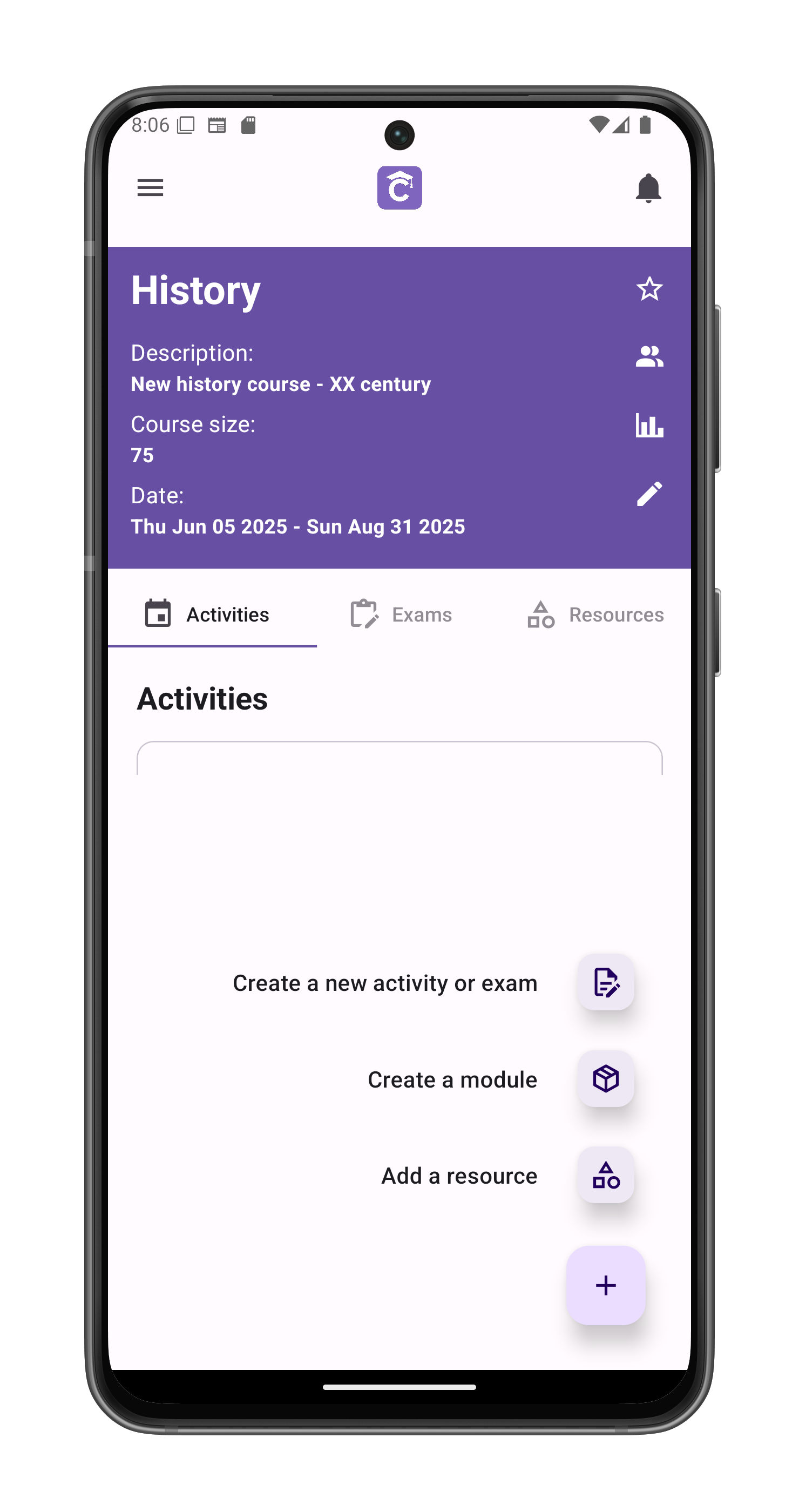
Tap the ⊕ button to:
- Create new module
- Add new activity
- Schedule new exam
- Upload new resources
Module Navigation
- Tap any module box to view its contents
- Contents adapt to current tab:
- Activities tab: Shows module’s assignments
- Exams tab: Displays module’s tests
- Resources tab: Lists module’s materials