Delete Your Account
Permanently remove your ClassConnect account and all associated data. Accessed via the [Delete Account] button on your profile page.
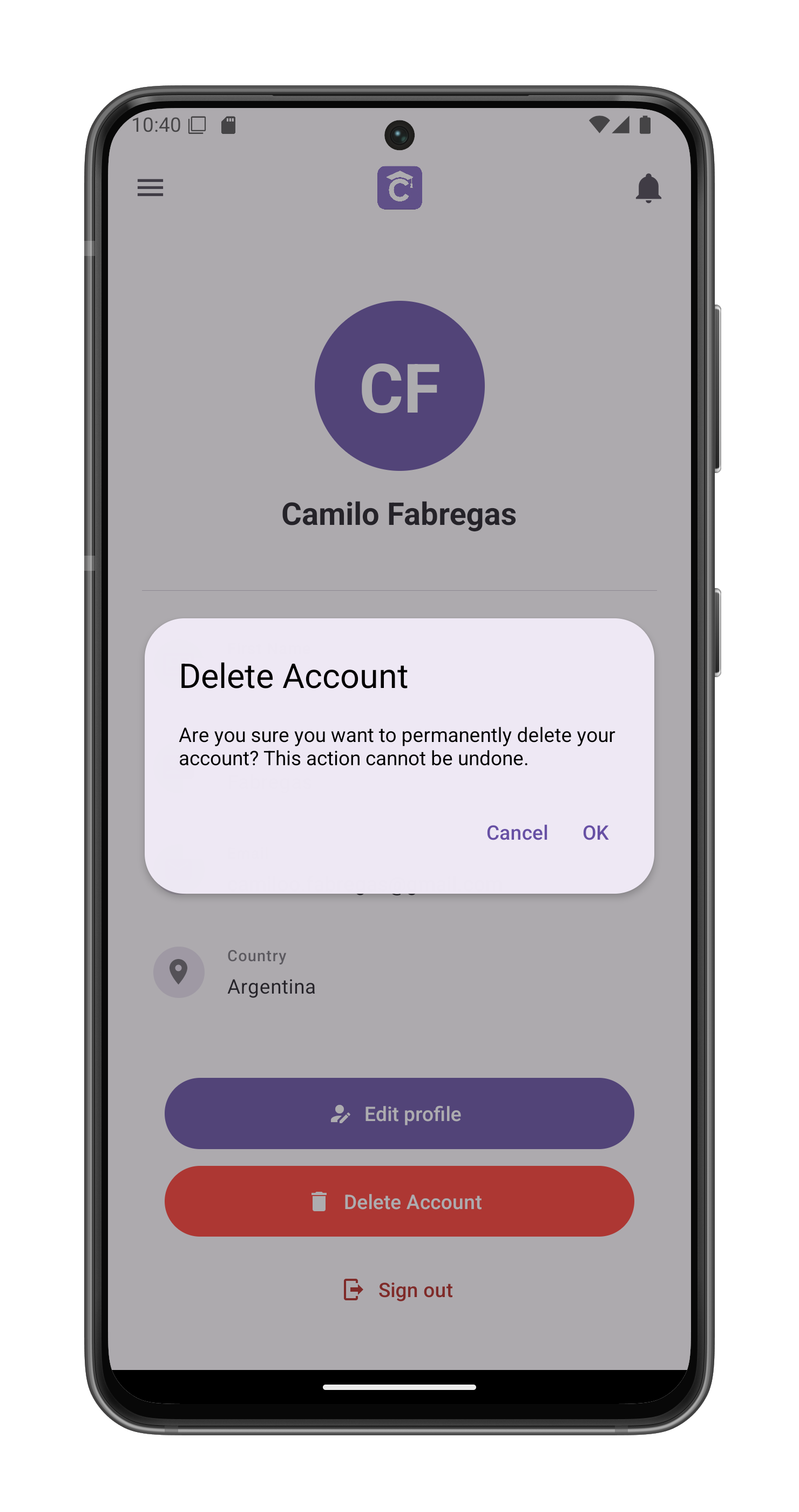
Account Deletion Process
- Confirmation Screen appears when selecting “Delete Account”
- Clearly states the action cannot be undone
- Displays your account name for verification
- Options:
- Cancel: Returns to your profile without changes
- OK: Permanently deletes your account
Consequences of Deletion
- All account data will be permanently erased:
- Profile information
- Course enrollments
- Submitted assignments
- Feedback records
- This action is irreversible
- You will need to create a new account to use ClassConnect again
After Deletion
- You will be automatically signed out
- The app will return to the start screen
Security Notes
- Requires active authentication session
- Cannot be performed while offline
- No recovery period - deletion is immediate