Leave A Course
Permanently remove yourself from a course. This action cannot be undone.
Initiate Course Leave
- Tap the members icon in course view
- Locate the Leave Course button at bottom
- System displays confirmation dialog
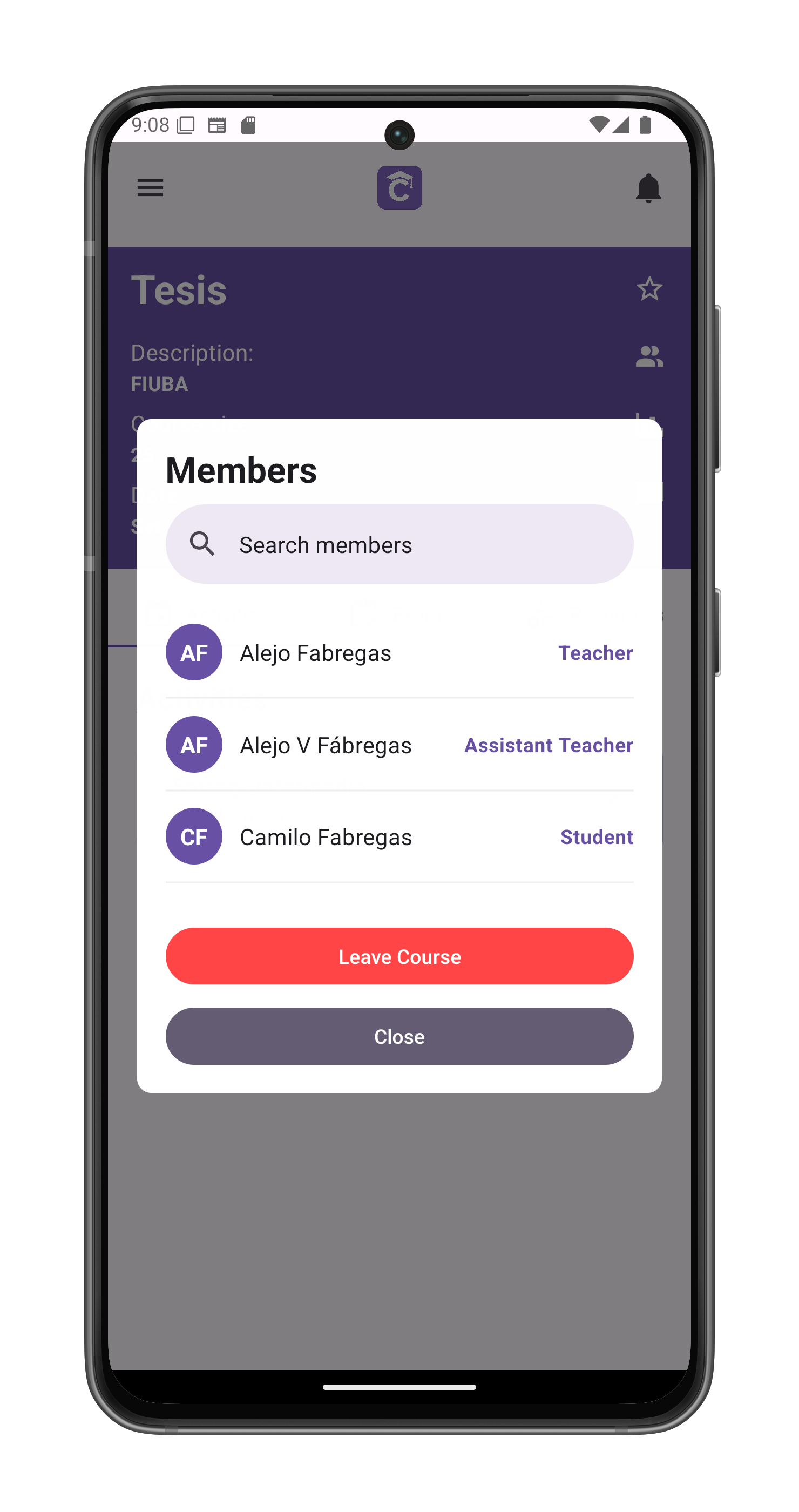
Confirmation Process
The system will:
- Display warning message:
- “You will lose access to all course materials”
- “This action is permanent”
- Require explicit confirmation:
- [Cancel]: Returns to course
- [Confirm]: Processes withdrawal
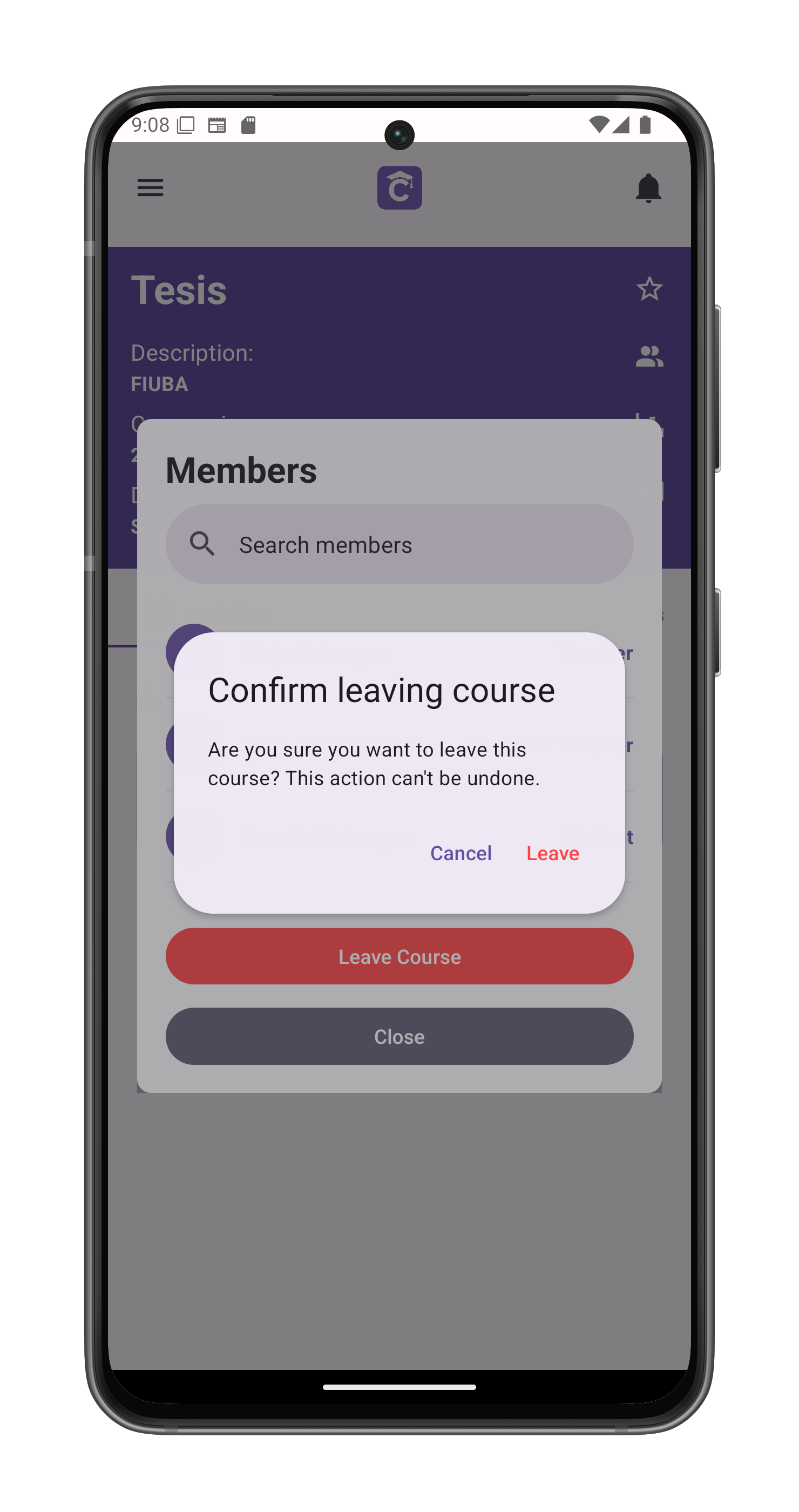
Post-Leave Process
After confirmation:
- Immediate removal from course roster
- Redirect to My Courses
- Course disappears from your dashboard
- Content access revoked immediately
Data Retention
- Your submissions remain visible to instructors
- Grades preserved in academic records
- No automatic content deletion