Edit Your Profile
Modify your personal information in ClassConnect. Accessed via the [Edit profile] button on your profile page.
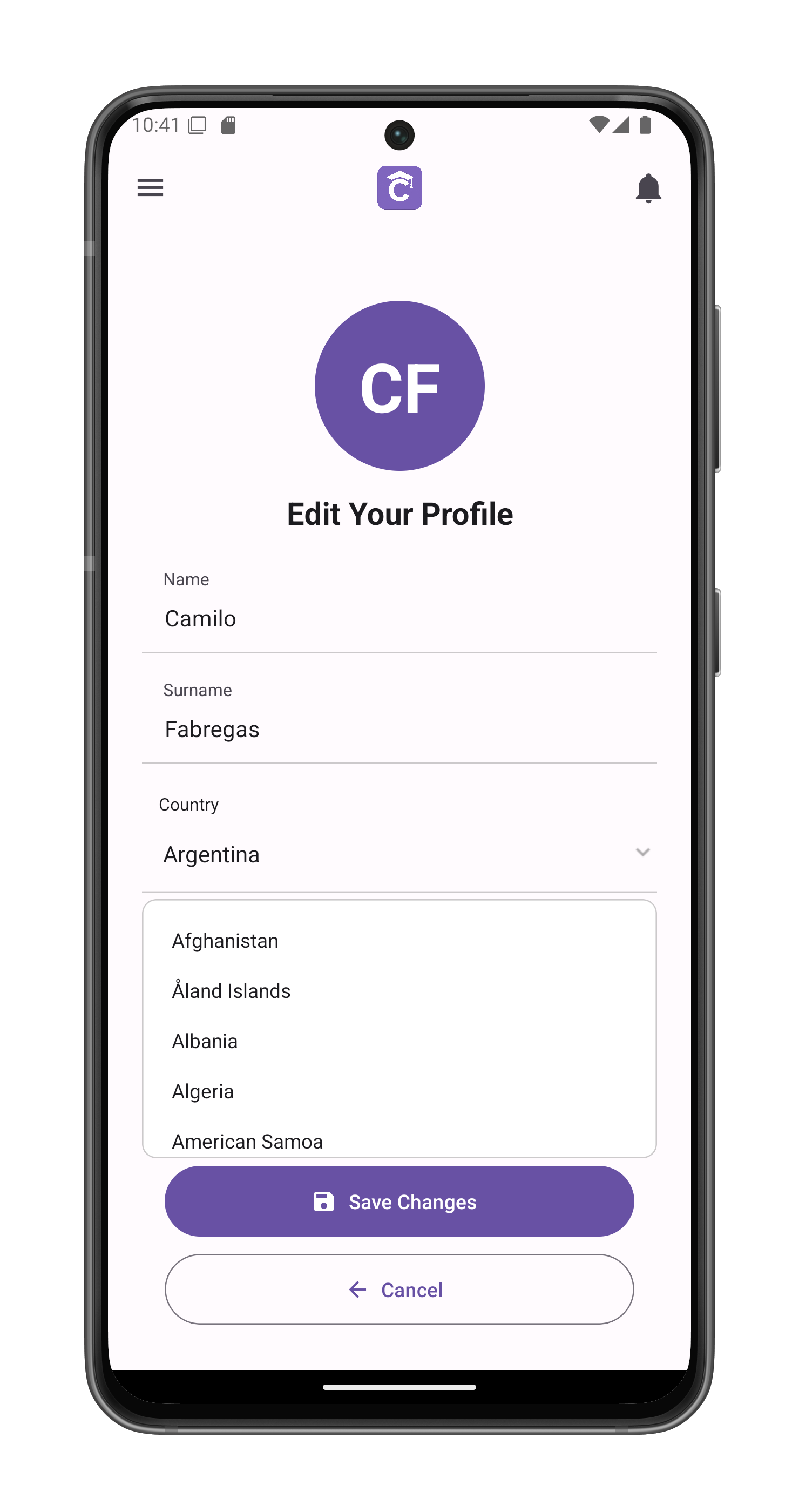
Editable Fields
-
Name (First name)
-
Surname (Last name)
-
Country
- Tap to open country selection list
- Searchable dropdown with all countries
- Preselects your current country
Actions
Save Changes
- Applies all modifications
- Returns to profile view
- Shows confirmation message
Cancel
- Discards any unsaved changes
- Returns to profile view
- No modifications are saved
Country Selection
- Full list of available countries
- Scrollable interface
- Current selection highlighted
Validation Rules
- Both name fields are required
- Special characters limited to hyphens and apostrophes
- Country must be selected from provided list
- Changes won’t save if validation fails
Notes
- Email address cannot be changed here