Submit Feedback to a Course
Share your experience and suggestions to help improve the course.
Accessing Course Feedback
- Tap the feedback icon in course view
- System opens the feedback composition screen
Feedback Interface
The form includes:
- Course Information
- Course name (pre-filled)
- Instructor name
- Current term
- Rating System
- 5-star scale (tap to select)
- Rating descriptors:
- ★☆☆☆☆ - Poor
- ★★☆☆☆ - Fair
- ★★★☆☆ - Average
- ★★★★☆ - Good
- ★★★★★ - Excellent
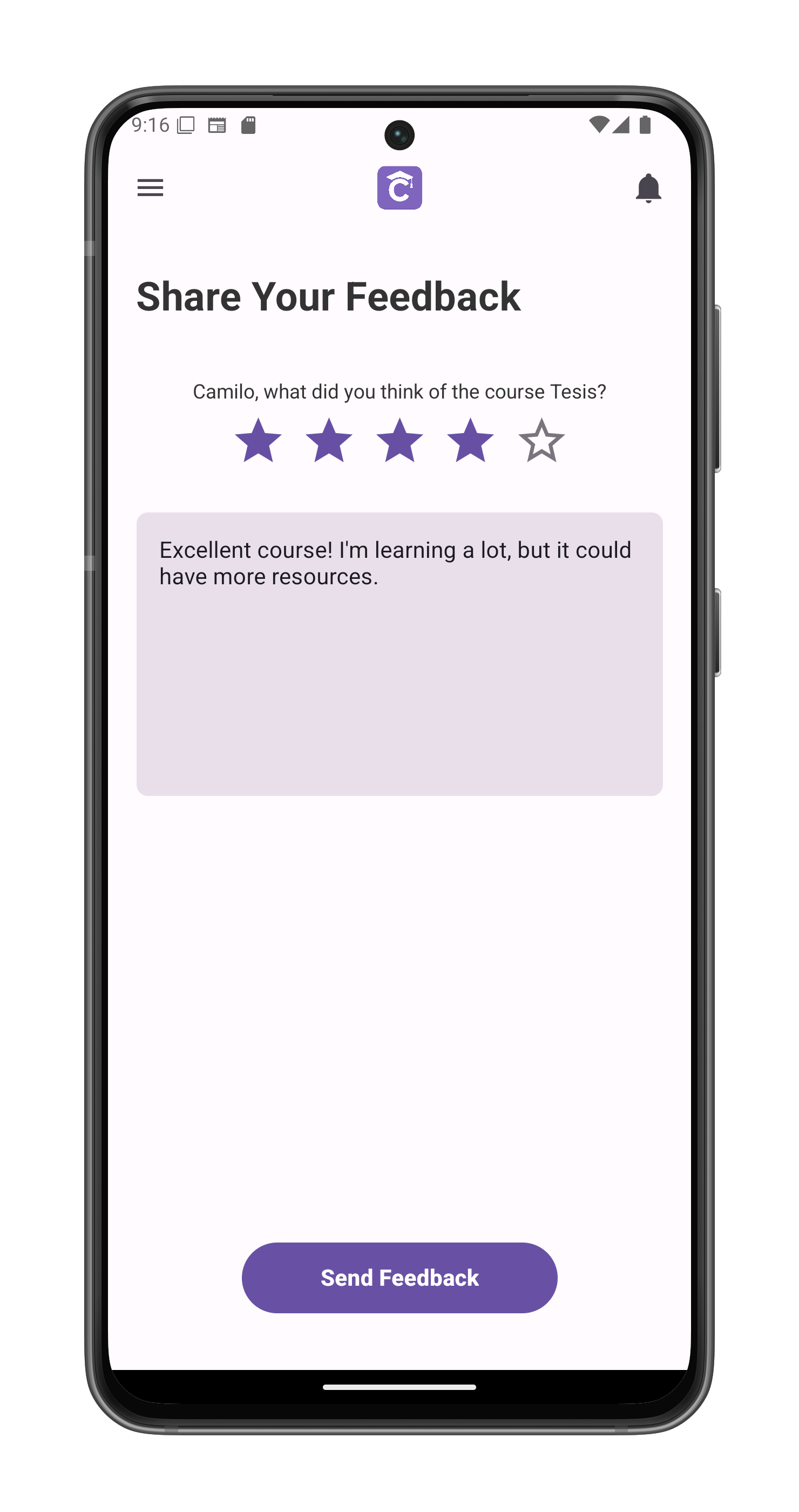
- Written Feedback
- Free-form comment field
- Prompt: “What did you think of this course?”
- Suggestions for improvement encouraged
Submission Process
- Provide star rating (required)
- Enter comments (optional but recommended)
- Tap Send Feedback to:
- Submit anonymously to instructors
- Return to course view
Best Practices
- Focus on specific aspects:
- Course materials
- Teaching methods
- Assignment quality
- Provide constructive suggestions
- Mention what worked well