View Your Courses
View and manage all courses you’re enrolled in. From here you can join new courses or create your own.
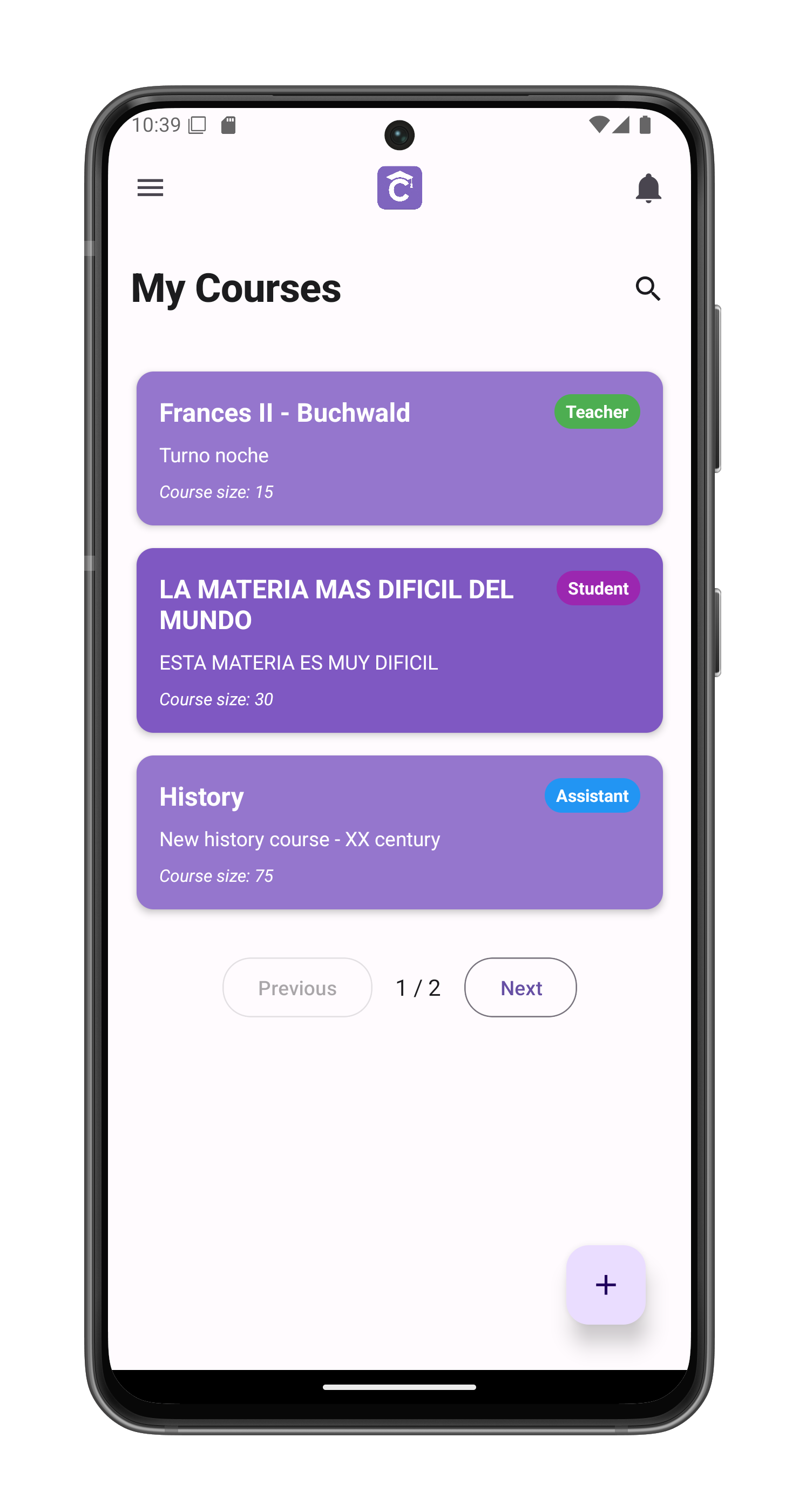
Course Cards
Each course displays as a card with:
- Course Name (e.g., “Frances II - Buchwald”)
- Description (e.g., “Turno noche”)
- Course Size (e.g., “15 students”)
- Role Badge (right-aligned):
- 🟢 Teacher (green)
- 🔵 Assistant (blue)
- 🟠 Student (orange)
Navigation Options
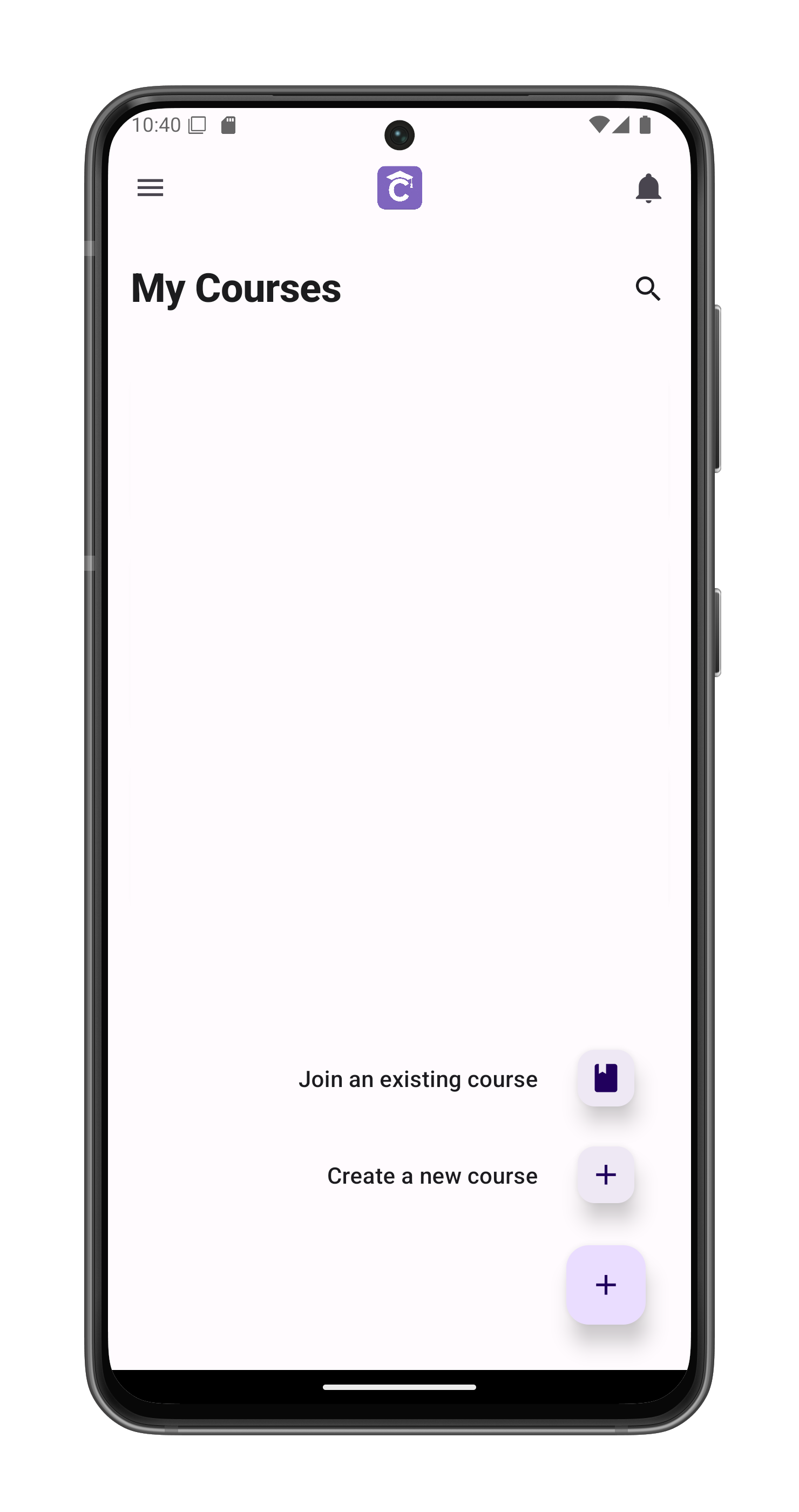
Join Existing Course
- Tap the ⊕ button at bottom right
- Select “Join existing course”
- Opens the course join screen
Create New Course
- Tap the ⊕ button at bottom right
- Select “Create new course”
- Opens the course creation screen
Key Features
- Pagination: Navigate between pages of courses (bottom center)
- Course search: Use the search button to search for courses you are enrolled to
Course Management Tips
- Tap any course card to access the course
- New courses appear instantly in your list