Create a New Course
Establish a new course and become its teacher. Accessed from My Courses by tapping “Create new course”.
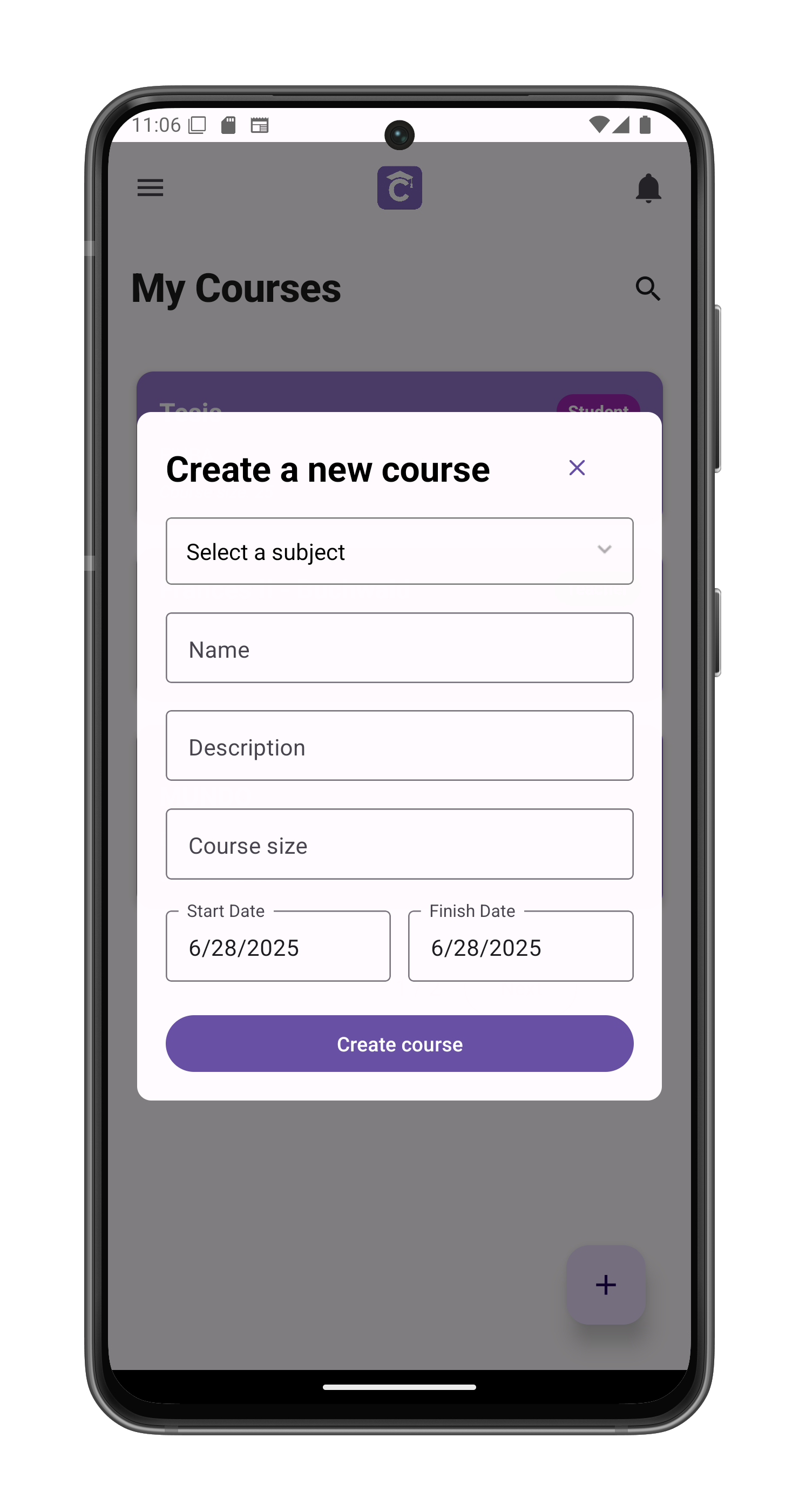
Step 1: Select Subject
Choose from available subjects:
- Teoría de Algoritmos
- Ingeniería de Software II
- Álgebra Lineal III
- Frances
- (Among others)
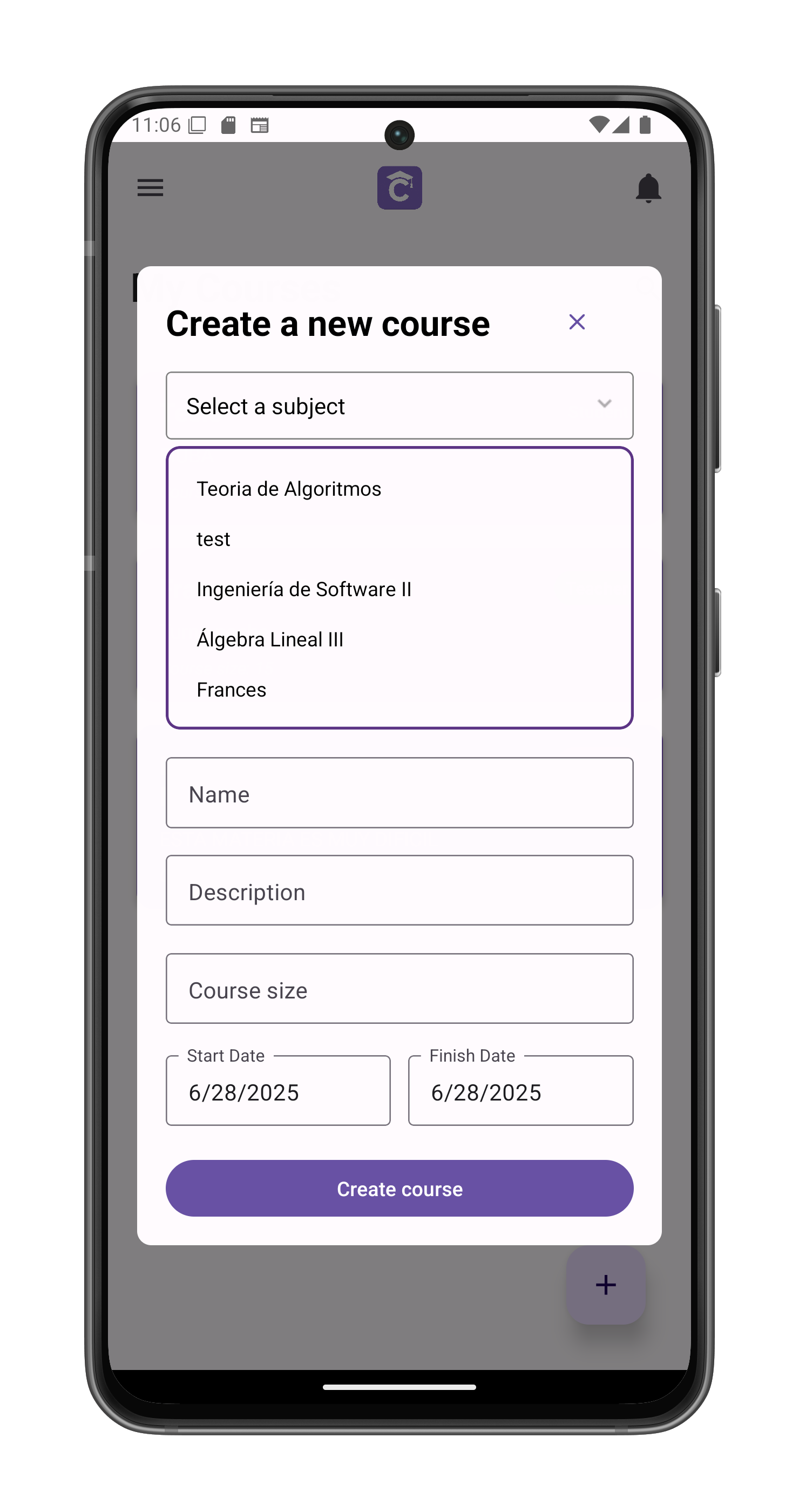
Step 2: Course Details
Complete all required fields:
-
Course Name
(e.g., “Frances II - Buchwald”) -
Description
(e.g., “Turno noche - Nivel avanzado”) -
Course Size
Maximum students allowed (e.g., 30) -
Dates
- Start Date: __ (Default: current date)
- Finish Date: __
Final Step
Tap Create Course to:
- Establish the new course
- Automatically become its Teacher
- Redirect to the course page
Troubleshooting
If creation fails:
- Verify all required fields
- Check date validity (end > start)
- Ensure subject is selected