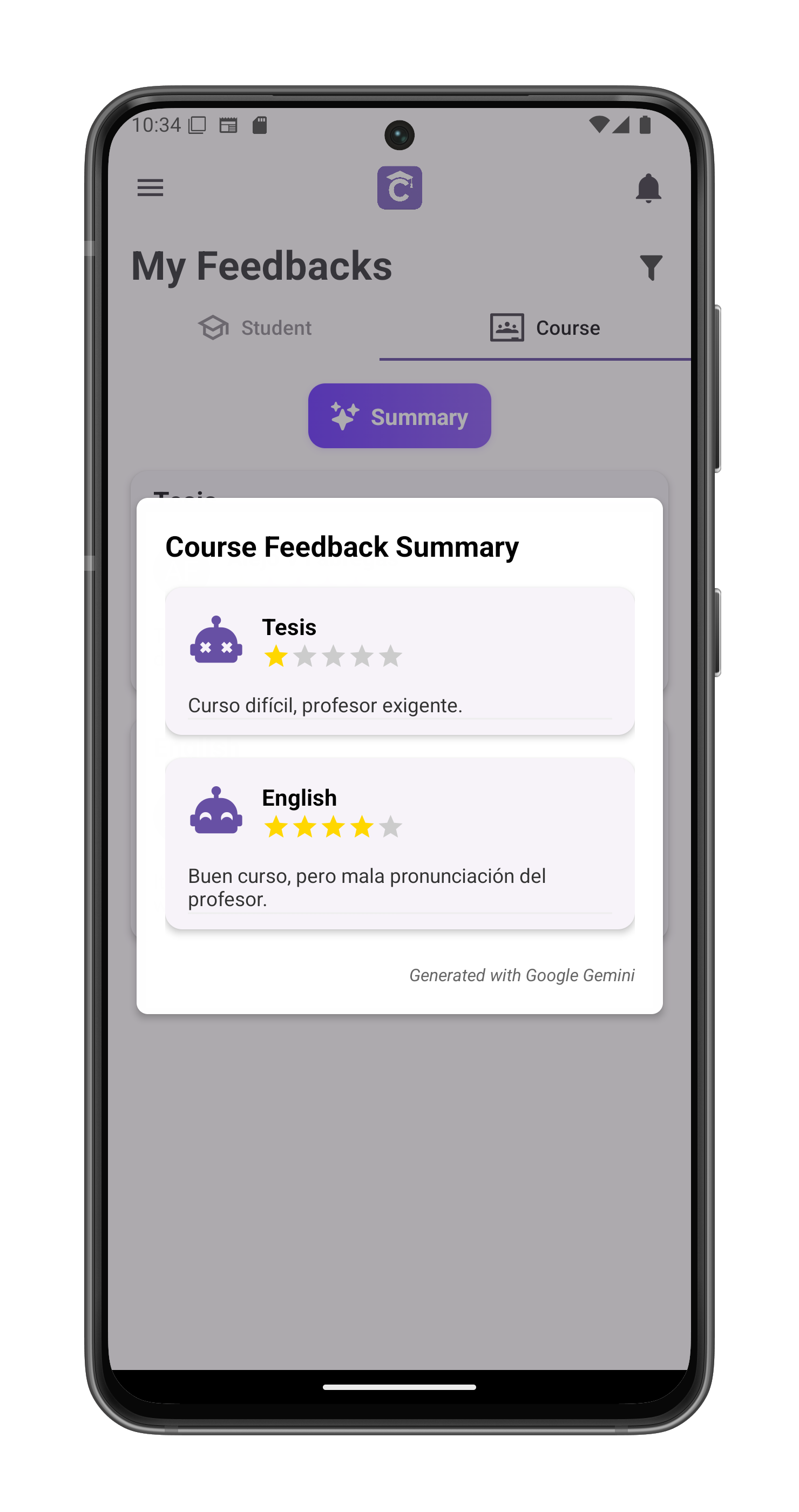View Your Feedbacks
Access all feedback you’ve received (as student) or collected (as teacher) in one centralized location.
Accessing Feedback
- Open the navigation panel
- Tap My Feedbacks
- System displays your feedback dashboard
Feedback Tabs
1. Student Feedback (Learners)
- Shows evaluations from your teachers
- Organized (and sortable) by course
- Each entry displays:
- Teacher’s avatar/initials
- Full name
- Star rating (1-5)
- Detailed comments
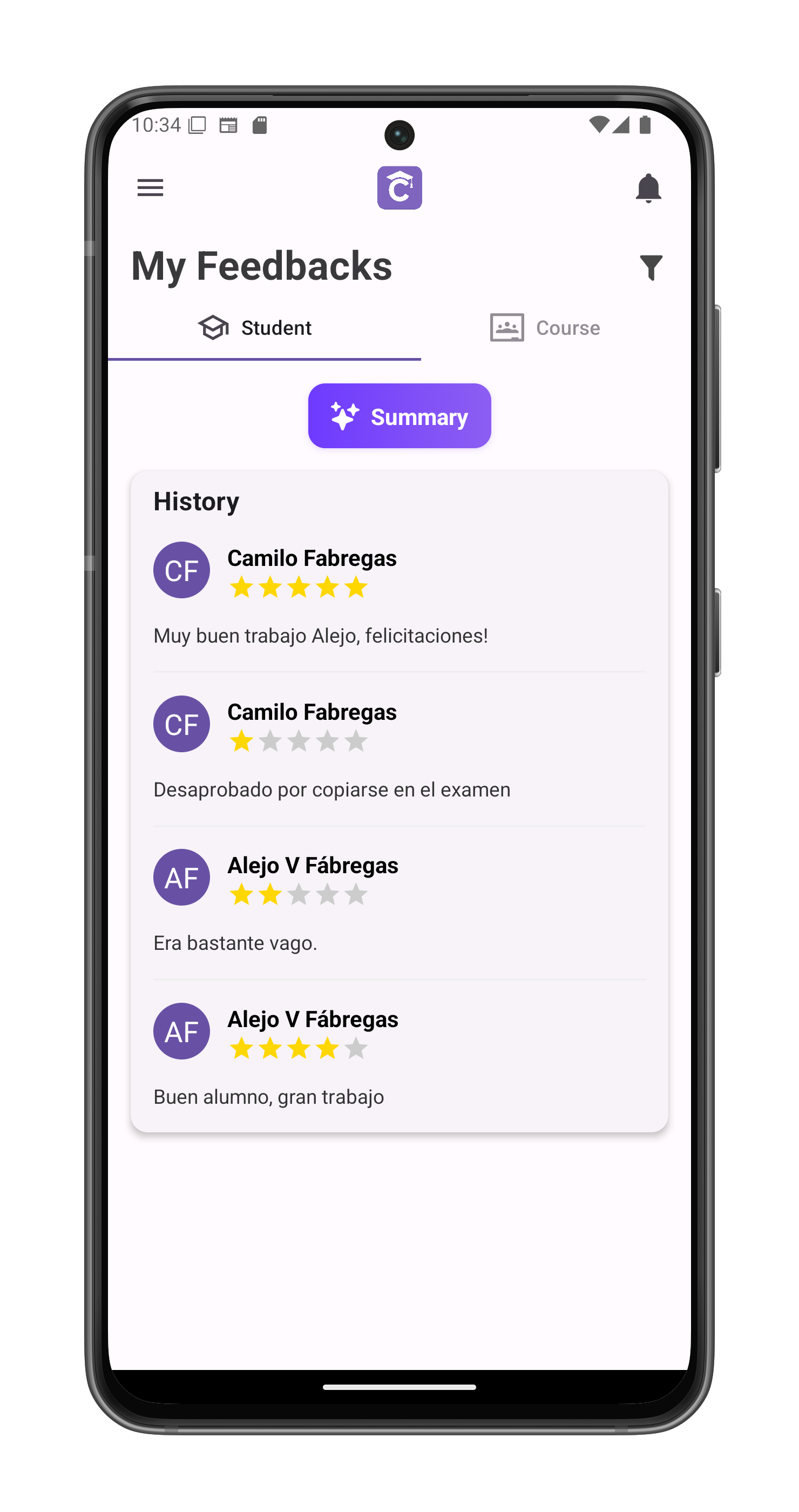
2. Course Feedback (Educators)
- Shows evaluations from students
- Grouped (and sortable) by course taught
- Each entry shows:
- Student’s avatar/initials and full name
- Course name
- Rating and comments
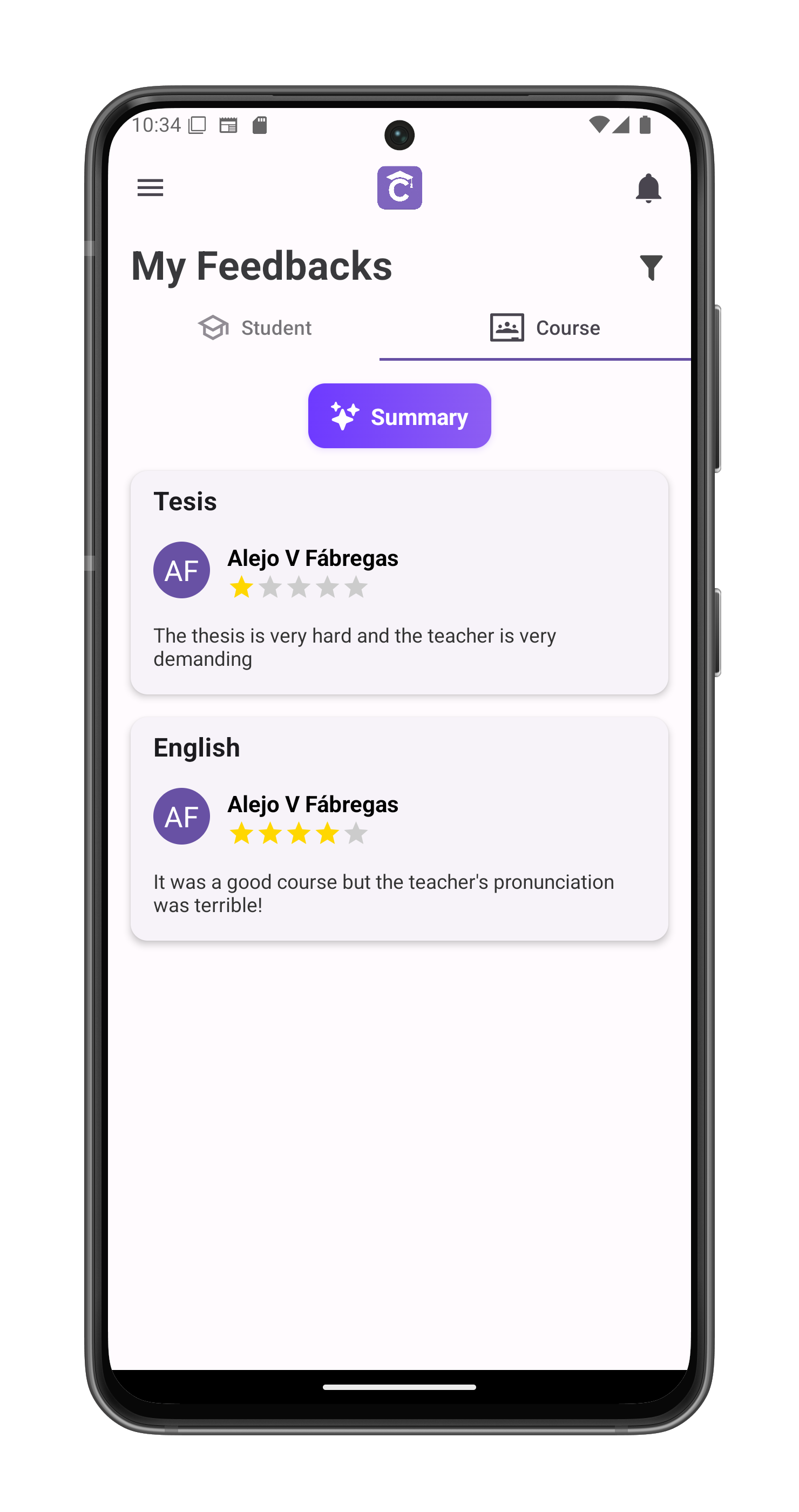
AI-Powered Summaries
Tap Summary to generate:
For Students:
- Unified evaluation of your performance
- Identifies consistent strengths/weaknesses
- Compares across courses
- 🤖 Robot avatar reacts to overall rating:

For Teachers:
- Per-course sentiment analysis
- Common themes in student feedback
- Improvement suggestions
- 🤖 Robot avatar reacts to overall rating: