Navigation Panel
The collapsible navigation panel provides quick access to key sections of ClassConnect.
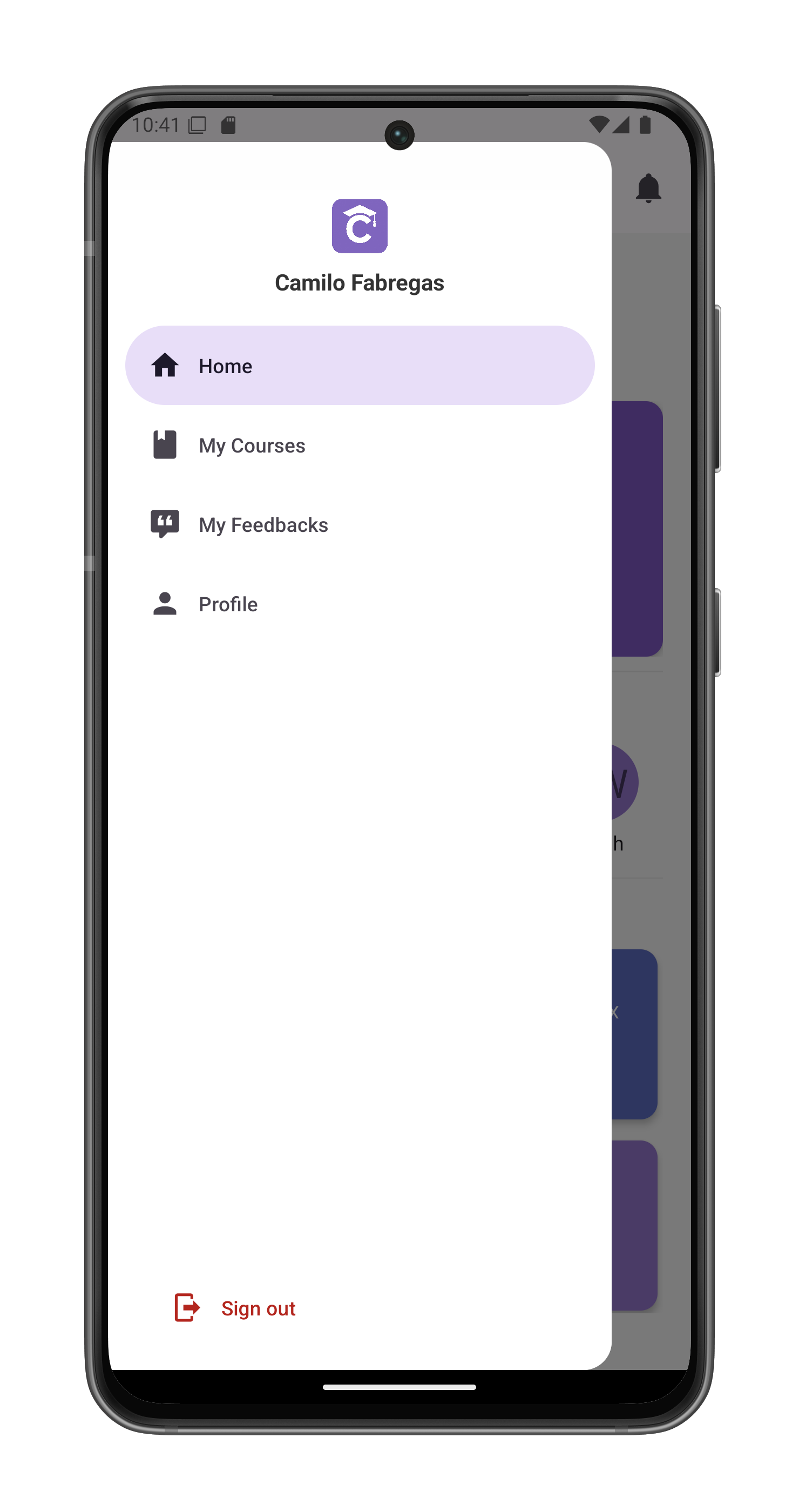
Accessing the Panel
- Tap the navigation button in the top-left corner of any screen
- The panel slides in from the left with a smooth animation
- Tap anywhere outside the panel or swipe left to close it
Panel Contents
User Information
- Displays at the top of the panel:
- ClassConnect logo
- Your full name (e.g., “Camilo Fabregas”)
Navigation Options
- Home
- Returns you to the home screen
- Closes the panel automatically
- My Courses
- Opens your courses overview
- View all courses you’re enrolled in
- Join or create new courses
- My Feedbacks
- Access your feedback dashboard
- View feedback from teachers (students)
- Review feedback given to students (teachers)
- Profile
- Navigates to your profile page
- View and edit your account information
- Access account management options
Session Control
- Sign Out button at the bottom:
- Logs you out of ClassConnect
- Returns you to the start screen
Usage Tips
- The panel remembers your last visited section
- Works consistently across all app screens
- Automatically updates with profile name changes